Environment
Sky
Overview
The video app allows users to bring video content in world by uploading a video file or playing from a URL.


An example of a custom sky background, and the same background applied to a sky with a custom HDR and fog applied to it.
Configuration Parameters
General
- Position: The
X,Y,Zvalues for the world position of the app. - Rotation: The
X,Y,Zvalues for the world rotation of the app. - BG: Allows you to select a background image for the sky.
Customallows you to upload a custom background.pngor.jpg. - HDR: Allows you to select an HDR image for the sky that impacts unlit materials in the world.
Customallows you to upload a custom.hdr. - Radius: Adjusts the radius of the sky.
- Fog: If the
Fogapp is being used in the world,Coverensures that the fog also covers the sky.Revealremoves fog coverage from the sky. - Active: When the video should be active (
Always,Flag Set,Quest Activeetc.).
Particles
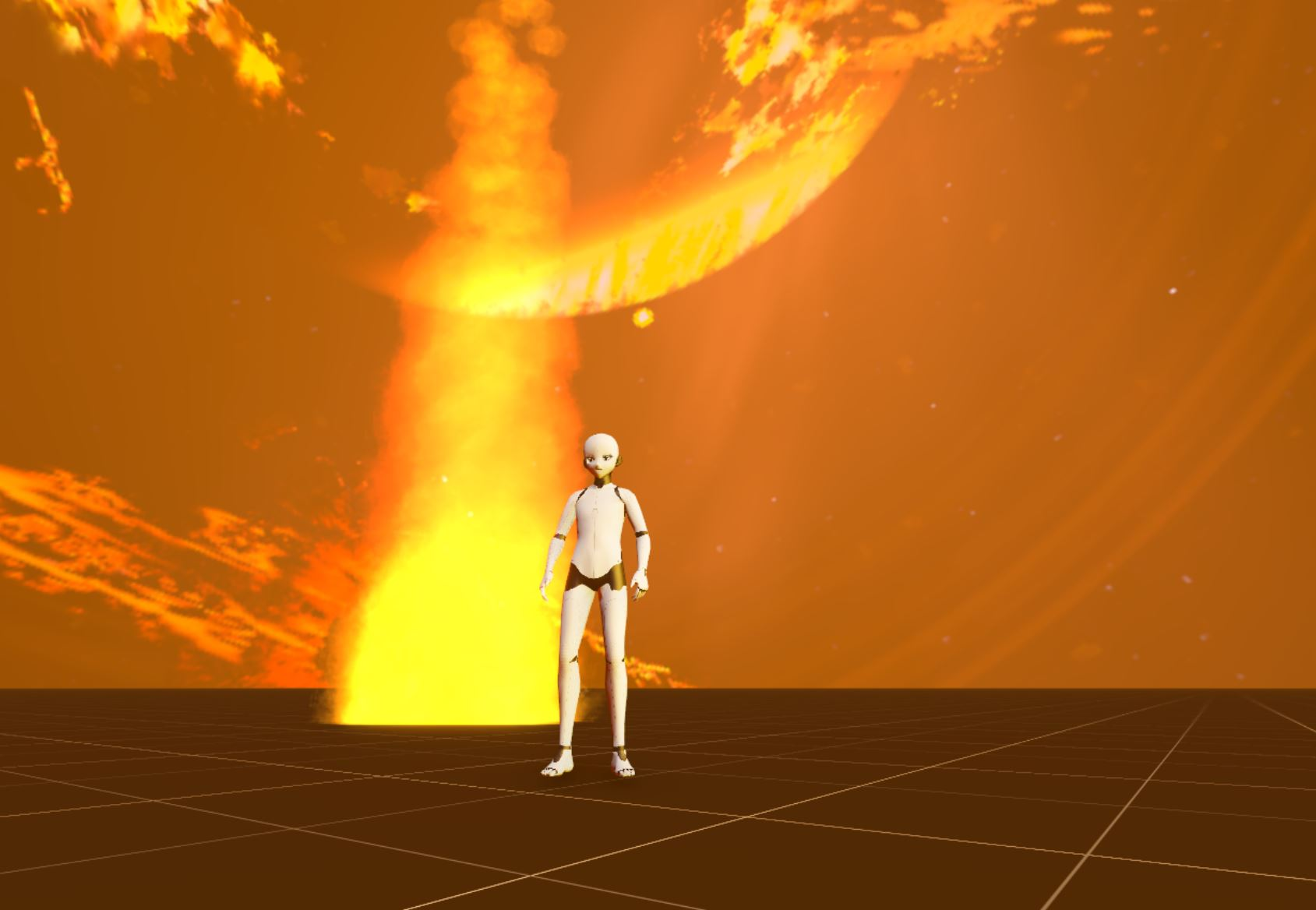
Overview
The particle app allows you to create a billboard particle system in your world.
Configuration Parameters
General
- Position: The
X,Y,Zvalues for the world position of the app. - Rotation: The
X,Y,Zvalues for the world rotation of the app. - Label: Custom label for particle system.
Playback
- Auto Play:
Yesto initiate the particle system automatically,Noto require user action. - Sync: Syncs the particle animation to the world state of other players.
- Duration: The total time in seconds the particle effect runs before stopping or looping.
- Loop:
Yesto loop the particle system,Noto play it once. - Prewarm: Starts the particle system as if it had already been running for its full duration. This is useful for effects like fire or smoke that need to appear fully developed immediately.
- Start Delay: Time delay before the particle system starts emitting after being activated.
- Time Scale: Speed multiplier for the playback of the particle system; values greater than 1 make the effect play faster, and values less than 1 make it play slower.
- Random Seed:
Yesto randomize the seed each instance,Noto maintain the same seed across instances. Randomizing the seed value ensures particle system's appearance variability.
Emission
- Rate: The number of particles emitted per second.
- Max Particles: The number of particles emitted per second.
Render
- Billboard: Billboard mode used for particles (
Fullrotates particles horizontally and vertically,Horizontalrotates particles horizontally only,Verticalrotates particles vertically only). - Texture:
.pngfile to be used as particle texture. - Material:
Litfor texture to be affected by world lighting,Unlitfor texture to be unaffected by world lighting. - Blending:
Additivefor texture to have an additive blend mode (good for use clases like fire),Normalfor texture to have a normal blend mode. - World Space:
Yesif particles should be positioned in world coordinates (staying in world space as emitter moves),Noif particles should be positioned in local coordinates (moving in world space as emitter moves).
Shape
- Type: The emitter shape that defines how and where particles are emitted.
Coneemits in a cone shape from the local origin vertically,Spherepropogates spherically from the local origin,Circleemits in a horizontal circle from the local origin. - Radius: Radius of emitter shape.
- Thickness Thickness of emitter shape.
- Angle: For cone emitters, this defines the spread angle of the particles.
- Arc: The arc over which particles are emitted, with 360 degrees being a full circle.
- Randomize Direction: The degree of randomness to particle emission direction.
Spawn
- Start Life: The lifetime of each particle after being emitted. Select a
Constantvalue, create aLinear Curveor use aRandom Curve. - Start Speed: The initial speed of particles upon emission. Select a
Constantvalue, create aLinear Curveor use aRandom Curve. - Start Size: The initial size of particles. Select a
Constantvalue, create aLinear Curveor use aRandom Curve. - Start Rotation: The initial rotation angle of particles. Select a
Constantvalue, create aLinear Curveor use aRandom Curve. - Start Color: The initial color of particles. Select a
Constantvalue, create aLinear Curveor use aRandom Curve.
Size over lifetime
- Enabled:
Yesif the size of particles changes as they age,Noif the size of the particles remains constant. Optionally, create a curve for more control over change over lifetime.
Rotation over lifetime
- Enabled:
Yesif the rotation of particles changes as they age,Noif the rotation of the particles remains constant. Optionally, create a curve for more control over change over lifetime.
Color over lifetime
- Enabled:
Yesif the color of particles changes as they age,Noif the color of the particles remains constant. Optionally, create a curve for more control over change over lifetime.
Velocity over lifetime
- Enabled:
Yesif the velocity of particles changes as they age,Noif the velocity of the particles remains constant. Optionally, create a curve for more control over change over lifetime. - Linear
X: The change in velocity along the horizontal axis over the particle's lifetime. - Linear
Y: The change in velocity along the depth axis over the particle's lifetime, typically used to simulate upward movement in effects like fire. - Linear
Z: The change in velocity along the vertical axis over the particle's lifetime. - World Space:
Yesif the velocity changes are applied in the world coordinate system,Noif they are applied in the emitter's local coordinate system. - Orbital
X: The orbital velocity around the X-axis, adding a rotational movement to the particles. - Orbital
Y: The orbital velocity around the Y-axis, adding a rotational movement to the particles. - Orbital
Z: The orbital velocity around the Z-axis, adding a rotational movement to the particles. - Orbital Offset
X: Defines an offset from the center for the orbital movement along the X-axis. - Orbital Offset
Y: Defines an offset from the center for the orbital movement along the Y-axis. - Orbital Offset
Z: Defines an offset from the center for the orbital movement along the Z-axis. - Orbital Radial: Controls the radial distance from the orbit's center at which the particles start their orbital movement.
Terrain Mesh
Overview
The terrain mesh app allows you to build larger terrains with high quality textures using a technique called "Splatmaps" that are highly performant. To learn more about how to implement this within Hyperfy, visit here.

Configuration Parameters
General
- Position: The
X,Y,Zvalues for the world position of the app. - Rotation: The
X,Y,Zvalues for the world rotation of the app. - GLB: The mesh to use for a terrain uploaded as a
.glbfile.
Layer 1 (Black)
- Map: The texture to be used for the 1st material slot of your splatmap.
- Scale: The scale applied to the texture.
Layer 2 (Red)
- Map: The texture to be used for the 2nd material slot of your splatmap.
- Scale: The scale applied to the texture.
Layer 3 (Green)
- Map: The texture to be used for the 3rd material slot of your splatmap.
- Scale: The scale applied to the texture.
Layer 4 (Blue)
- Map: The texture to be used for the 3rd material slot of your splatmap.
Light
Overview
The light app allows you to add static and dynamic light sources to your world.

An Area light with the same Width and Depth as a video, using Video as the Source for the light.
Configuration Parameters
General
- Position: The
X,Y,Zvalues for the world position of the app. - Rotation: The
X,Y,Zvalues for the world rotation of the app. - Type:
Pointfor point light,Areafor area light. - Source:
Colorfor static color using hexadecimal value. This parameter has a color selector.Videoto use a video source to drive the color dynamically. Note: You must have a labeled video app in your world to use this. - Intensity: The light source intensity.
Depending on the Type selected, the available options will change:
When Type is set to Point
- Distance: The radius of the area that the light source affects.
- Decay: The falloff value for the light source.
When Type is set to Model
- Width: The width of the area light.
- Depth: The depth of the area light.
Water
Overview
The water app allows you to create a realistic dynamic water texture for your world.

Configuration Parameters
General
- Position: The
X,Y,Zvalues for the world position of the app. - Rotation: The
X,Y,Zvalues for the world rotation of the app. - Width: The width of the area light.
- Depth: The depth of the area light.
- Distortion: The level of distortion applied to the water texture. By adjusting the distortion parameter, you can manipulate the appearance of textures by warping or twisting the water pattern to achieve different visual effects and textures.
- Speed: The speed at which the water moves.
- Quality: The resolution of the water texture.
Sun
Overview
The sun app allows you to create a global directional light source for your world.
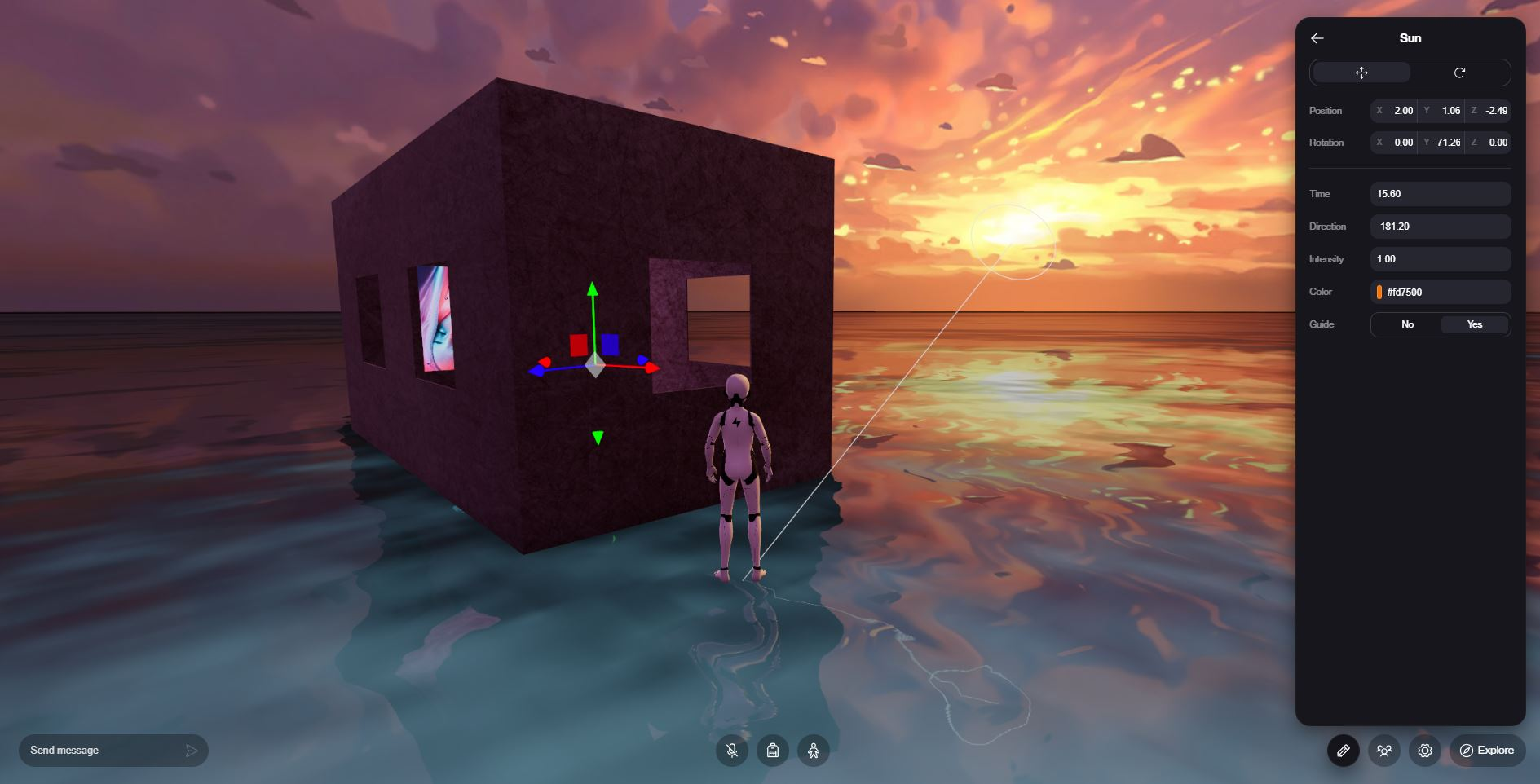
Configuration Parameters
General
- Position: The
X,Y,Zvalues for the world position of the app. - Rotation: The
X,Y,Zvalues for the world rotation of the app. - Time: This parameter adjusts the angle of the sun based on hour of day (0-24).
- Direction: Changes the horizontal angle of the sun.
- Intensity: The intensity of the light source.
- Color: The color of the sun using hexadecimal value. This parameter has a color selector.
- Guide:
Yesto turn on guide widget.Noto turn off guide widget.
Terrain
Overview
The terrain allows you to use simple terrain presets in your world.

Configuration Parameters
General
X: Horizontal position of the terrian.Y: Depth position of the terrain.Z: Vertical position of the terrain.X: Rotation around the horizontal axis.Y: Rotation around the depth axis.Z: Rotation around the vertical axis.- Type: Terrain type selector.
Fog
Overview
The fog app allows you to implement a fog source into your world.

Configuration Parameters
General
- Position: The
X,Y,Zvalues for the world position of the app. - Rotation: The
X,Y,Zvalues for the world rotation of the app. - Color: The color of the sun using hexadecimal value. This parameter has a color selector.
- Type: Allows you to choose
ExponentialorLinearfog. Linear fog increases linearly with distance, while exponential fog grows denser at an exponential rate, providing different visual effects and atmospheric enhancements in virtual environments. - Density: The density level of the fog. The more dense, the 'thicker' the fog.