Interaction
POI
Overview
The POI app allows you to create a point of interest in your world that can be used in conjunction with other apps to trigger, transport, or display different world elements.

Configuration Parameters
General
- Position: The
X,Y,Zvalues for the world position of the app. - Rotation: The
X,Y,Zvalues for the world rotation of the app. - Name: Custom name for the POI.
- Model: Allows you to upload a
.glbmodel for your POI. - Animation: Select the animation/s from the
.glbfile to use with the model. - Greeting: Allows you to set a greeting message for when a user interacts with the POI.
- Icon Offset: Icon offset.
- Visible: Allows you to set when the POI should be active.
- Messages: Allows you to create a set of custom prompts and responses for players to engage with in a structured format.
If you enable any message > 0:
- Prompt: Allows you to set a prompt for the user to engage with.
- Response: Allows you to set a message that the player sees after they've engaged with your prompt.
- On Click: The action that occurs when a player clicks on the prompt.
- Visible: Allows you to set when the message should be active.
Shifter
Overview
The Shifter app allows you to place a custom model in world which dynamically moves between two locations based on rules.
Configuration Parameters
General
- Position: The
X,Y,Zvalues for the world position of the app. - Rotation: The
X,Y,Zvalues for the world rotation of the app. - Label: Custom name for the model.
- Model: Allows you to upload a
.glbmodel for your model. - Collision: Collision type used for mode (
Autoapplies collision automatically based on the uploaded model,Convexapplies convex collision suitable for simple or convex shapes,Trimeshapplies trimesh collision allowing for complex shapes but at a potential cost to performance). - Controlled:
Yesif the shifting should be controlled by an external action (e.g. completing a quest),Noif shifting should be independent of an external action.
If you selected No for Controlled:
- Type:
Ping Pongto move the model back and forth between its start and end point,Loopto loop the movement between its start and end point.
Timing
- Duration: The time it takes for the model to move between its start and end point.
- Easing:
Linearapplies linear acceleration between the start and end point,Quad Outapplies quadratic acceleration easing to the end point,Quad In Outapplies quadratic acceleration easing to the start and end point.
Flying
Overview
The Flying app allows you to enable flying in-world for players when they double-tap Spacebar.
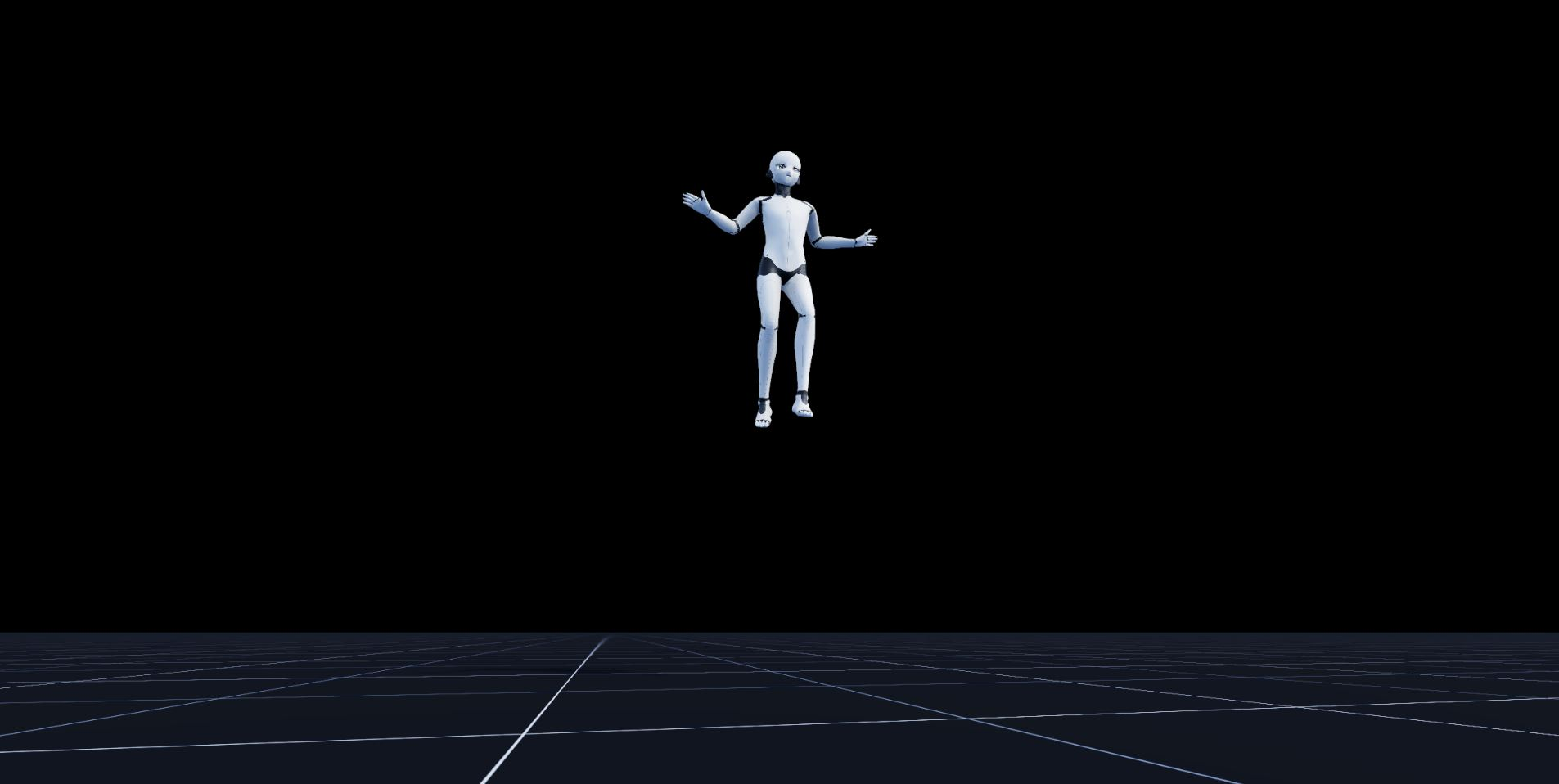
Configuration Parameters
General
- Position: The
X,Y,Zvalues for the world position of the app. - Rotation: The
X,Y,Zvalues for the world rotation of the app. - Enabled: Allows you to select when Flying is enabled.
Free Look
Overview
The Free Look app allows you to enable a free look camera in-world for players when they press P.
Configuration Parameters
General
- Position: The
X,Y,Zvalues for the world position of the app. - Rotation: The
X,Y,Zvalues for the world rotation of the app. - Enabled: Allows you to select when Flying is enabled.
Emote
Overview
The Emote app allows you to create custom emotes for players to use when they enter a command into the world chat.
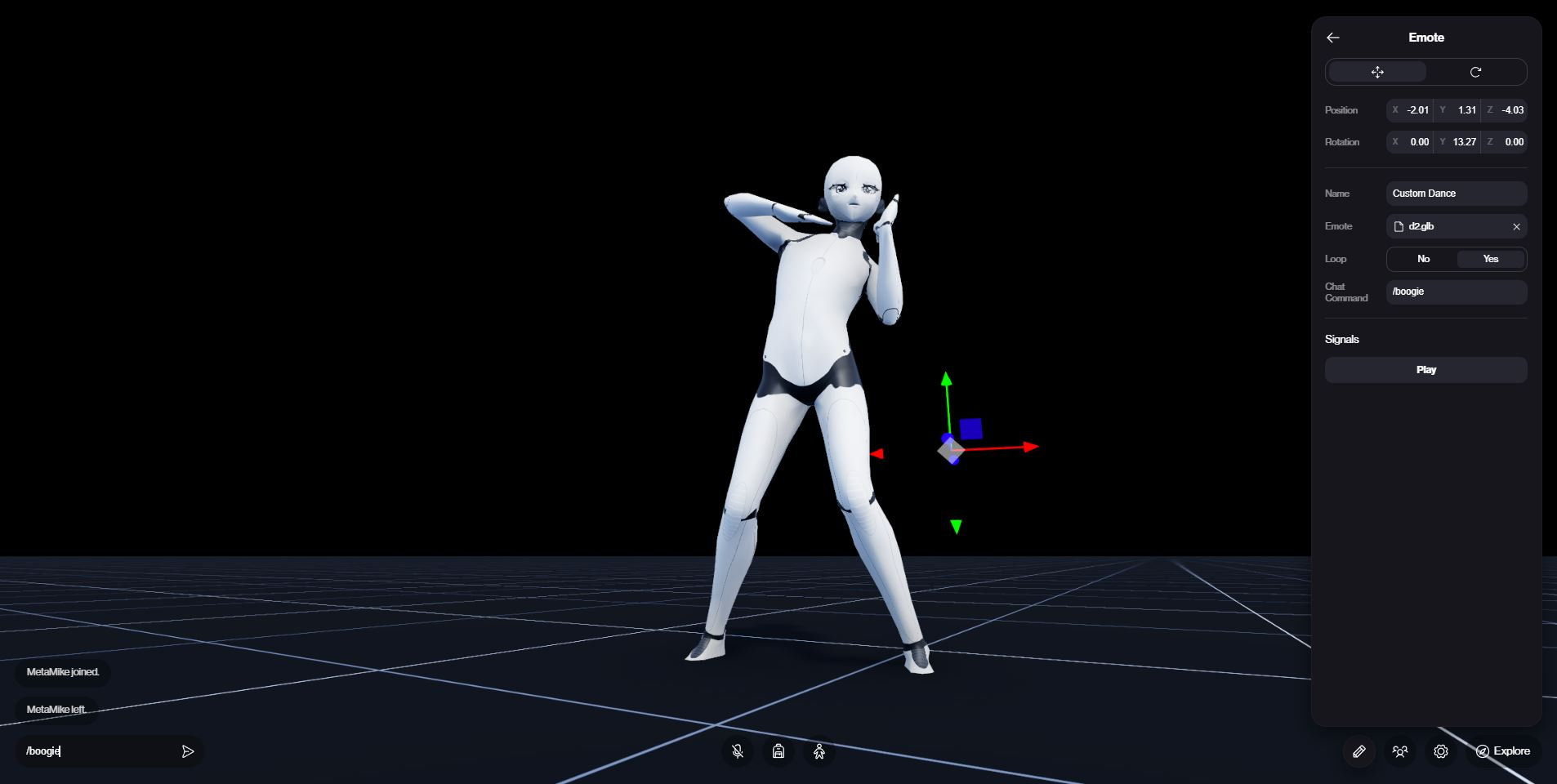
Configuration Parameters
General
- Position: The
X,Y,Zvalues for the world position of the app. - Rotation: The
X,Y,Zvalues for the world rotation of the app. - Name: Custom name for the emote.
- Emote: Allows you to upload a
.glbanimation for your emote. - Loop:
Yesto loop the emote animation,Noto play it once. - Chat Command: Allows you to set a custom command to trigger the animation within the world chat. Players must append
/to the command when using it in-world to trigger the animation.
Attachable
Overview
The Attachable app allows multiple players to attach a custom model to a particular bone of their avatar.

Configuration Parameters
General
- Position: The
X,Y,Zvalues for the world position of the app. - Rotation: The
X,Y,Zvalues for the world rotation of the app. - Model: Allows you to upload a
.glbmodel for your attachable. - Animation: Select the animation/s from the
.glbfile to use with the model. - Attach To: Allows you to select the bone to attach the model to.
- Visibility:
Everyoneto display the attachable to all players,Local Onlyto display the attachable to the local player. - Position: The position of the attachable relative to the selected bone.
- Rotation: The rotation of the attachable relative to the selected bone.
Scoreboard
Overview
The Scoreboard app allows you to create a dynamic scoreboard for different timed in-world activities.
Configuration Parameters
General
- Position: The
X,Y,Zvalues for the world position of the app. - Rotation: The
X,Y,Zvalues for the world rotation of the app. - Label: Custom name for the scoreboard.
- Board ID: Custom ID for the scoreboard.
- Source: Allows you to select the
Timerapp that populates the scoreboard. - Top:
Highestto sort scores in descending order,Lowestto sort scores in ascending order. - Color: The color of the scoreboard text using hexadecimal value. This parameter has a color selector.
- Scale: The scale of the scoreboard.
- Announce: The message to display when a score gets posted to the scoreboard.
{name}populates the announcement with the player's name,{value}populates the announcement with the player's score.
Board
- Enabled:
Yesto display the scoreboard,Noto hide the scoreboard. - Title: The title displayed on the scoreboard.
Timer
Overview
The Timer app allows you to create a timer that get triggers by external apps.
Configuration Parameters
General
- Position: The
X,Y,Zvalues for the world position of the app. - Rotation: The
X,Y,Zvalues for the world rotation of the app. - Label: Custom name for the timer.
- Overlay:
Yesto display the timer's time on a player's local screen,Noto hide the time. - Format: The message to display on the timer.
{time}populates the overlay with the current time.
Zone
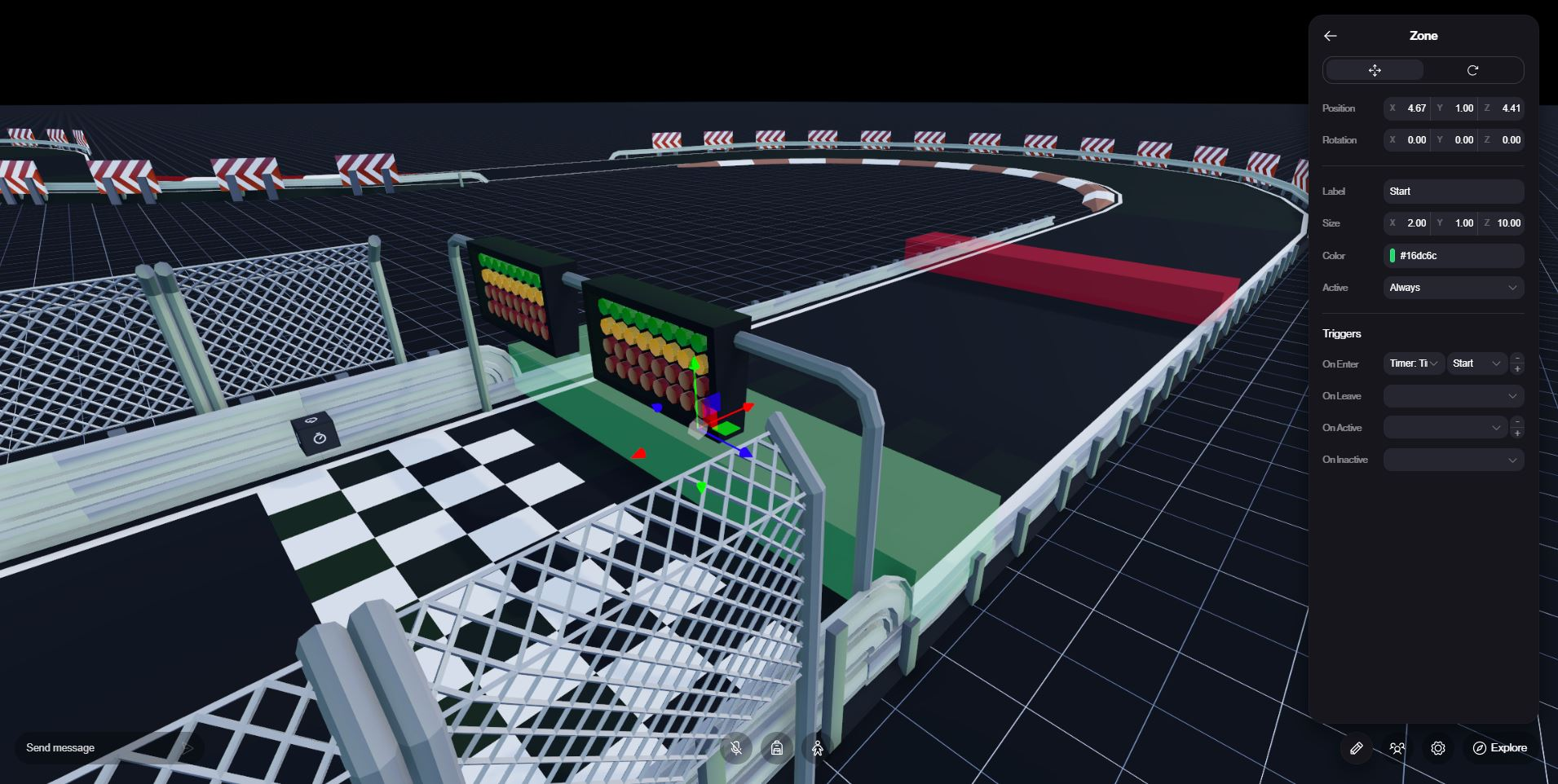
Overview
The Zone app allows you to trigger different actions across apps when users interact with the zone space.
Configuration Parameters
General
- Position: The
X,Y,Zvalues for the world position of the app. - Rotation: The
X,Y,Zvalues for the world rotation of the app. - Label: Custom name for the zone.
- Size: Sets the dimensions for the zone.
- Color: The color of the zone using hexadecimal value. This parameter has a color selector. This is only displayed when editing the world and is not visible to players.
Triggers
- On Enter: The action to take when a player enters the zone.
- On Leave: The action to take when a player leaves the zone.
- On Active: The action to take while a player is in the zone.
- On Inactive: The action to take while a player is outside of the zone.
Seat
Overview
The Seat app allows you to trigger a sitting emote at a given location to emulate a player sitting.

Configuration Parameters
General
- Position: The
X,Y,Zvalues for the world position of the app. - Rotation: The
X,Y,Zvalues for the world rotation of the app. - Label: Custom name for the seat.
- Emote: Allows you to upload a custom
.glbanimation for your sitting animation. - Clickable:
Yesto allow players to click to sit,Noto hide this option.
If Clickable is set to Yes:
- Hint: Message to display on interaction.
NPC
Overview
The NPC app allows you to deploy a Non Playable Character in-world with customizable dialogue trees.

Configuration Parameters
General
- Position: The
X,Y,Zvalues for the world position of the app. - Rotation: The
X,Y,Zvalues for the world rotation of the app. - Name: Custom name for the NPC.
- Model: Allows you to upload a custom
.vrmavatar for your NPC. - Emote: Allows you to upload a custom
.glbanimation for your NPC. - Greeting: Allows you to set a greeting message for when a user interacts with the NPC.
- Visible: Allows you to set when the NPC greeting should be active.
- Messages: Allows you to create a set of custom prompts and responses for players to engage with in a structured format.
If you enable any message > 0:
- Prompt: Allows you to set a prompt for the user to engage with.
- Response: Allows you to set a message that the player sees after they've engaged with your prompt.
- On Click: The action that occurs when a player clicks on the prompt.
- Visible: Allows you to set when the message should be active.
Receiver
Overview
The Reciever app allows in-world actions to be triggered by tokens in players' wallets.
Configuration Parameters
General
- Position: The
X,Y,Zvalues for the world position of the app. - Rotation: The
X,Y,Zvalues for the world rotation of the app. - Contract: The contract address for the token to be used with the receiver.
- Token ID: The token ID for the token to be used with the receiver. Leave as
Anyif you're wanting to use a collection with the receiver rather than an individual token. - Distance: The distance in which the receiver app can be triggered.
- Active: Allows you to set when the receiver should be active.
- On Use: The action to be taken when the receiver is used.
Randomizer
Overview
The Randomizer enables randomization of multiple actions.
Configuration Parameters
General
- Position: The
X,Y,Zvalues for the world position of the app. - Rotation: The
X,Y,Zvalues for the world rotation of the app. - Label: Custom name for the randomizer.
- Active: Allows you to set when the randomizer should be active.
- Amount: The number of actions to randomize between.
Action
- Weight: The randomization weight applied to this action. A weight of
1represents an equal split of selection probablity between all actions.
Quest
Overview
The Quest app allows the creation of dynamic in-world quests.
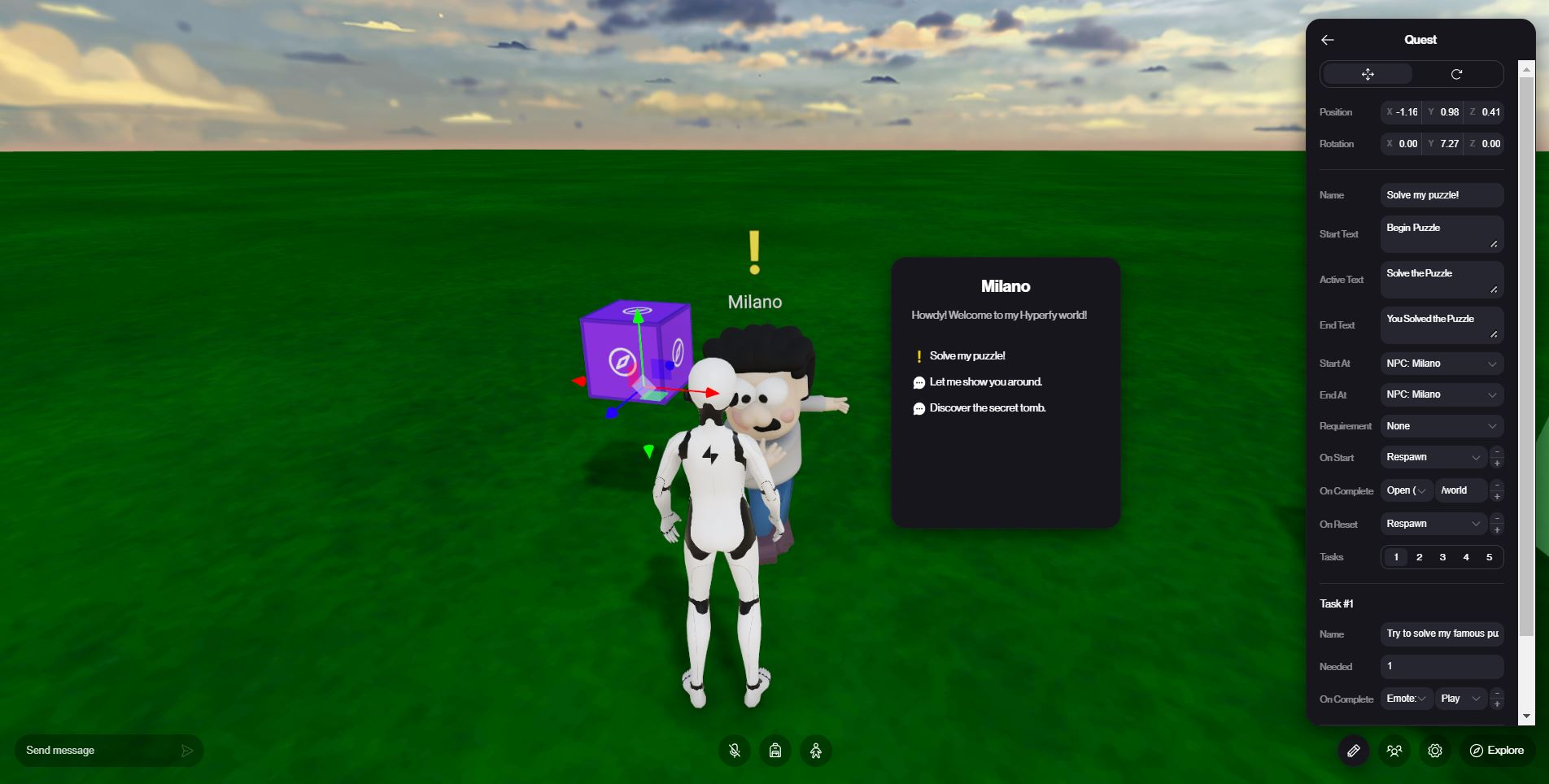
Configuration Parameters
General
- Position: The
X,Y,Zvalues for the world position of the app. - Rotation: The
X,Y,Zvalues for the world rotation of the app. - Label: Custom name for the quest.
- Start Text: Message displayed when the quest starts.
- Active Text: Message shown while the quest is in progress.
- End Text: Message displayed upon quest completion.
- Start At: POI that triggers the quest to start.
- End At: POI that triggers the quest's completion.
- Requirement: Optional requirement action needed to be taken to begin quest.
- On Start: Action to be taken when quest begins.
- On Complete: Action to be taken when quest finishes.
- On Reset: Action to be taken when quest is reset.
- Tasks: The number of tasks associated with the quest.
Task
- Name: Custom name for the task.
- Needed: The tasks needed to be completed to unlock this task.
- On Complete: Action to be taken when task is completed.
Smart Object
Overview
The Smart Object allows you to create dynamic objects that have multiple states and change based on in-world actions.
Configuration Parameters
General
- Position: The
X,Y,Zvalues for the world position of the app. - Rotation: The
X,Y,Zvalues for the world rotation of the app. - Label: Custom name for the smart object.
- Active: Selector for when the smart object should be active.
- Sync:
Yesto sync animations between smart objects,Noto run asynchronously. - Stage: Selector to choose which stage you want to adjust.
State
If Stage is set to 1:
- Model: Allows you to upload a
.glbmodel for your smart object. - Collision:
Yesto inherit collision from the model,Noto not apply collision. - Animation: Selector for the animation you want to associate with the first stage. Also contains a
Looptoggle which will loop the animation, and aBlendtoggle that will blend multiple animations together.
If Stage is set to 2 or 3:
- Model:
Inheritretains the model from the previous state,Overrideallows you to override the model from the previous state with another.glb. - Collision:
Inheritretains the collision state from the previous state,Overrideallows you to override the collision properties from the previous state. - Animation:
Inheritretains the animation/s from the previous state,Overrideallows you to override the animations from the previous state.
Interaction
- Type: Select whether your smart object is interactable on
Click,ProximityorNone.
If Click is selected:
- Hint: Message to display when player is interacting with smart object.
If Proximity is selected:
- Radius: The radius in which the smart object interaction is triggered.
I Click or Proximity are selected:
- Allowed: Selector to determine when interaction with smart object is allowed.
- On Interact: Action to take when smart object is interacted with.
Reactor
Overview
The Reactor app allows is a control flow app that allows you to trigger different actions based on specified conditions.
Configuration Parameters
General
- Position: The
X,Y,Zvalues for the world position of the app. - Rotation: The
X,Y,Zvalues for the world rotation of the app. - Label: Custom name for the reactor.
- Condition: Condition to initiate reactor.
- On Active: Action to take when reactor is active.
- On Inactive: Action to take when reactor is inactive.